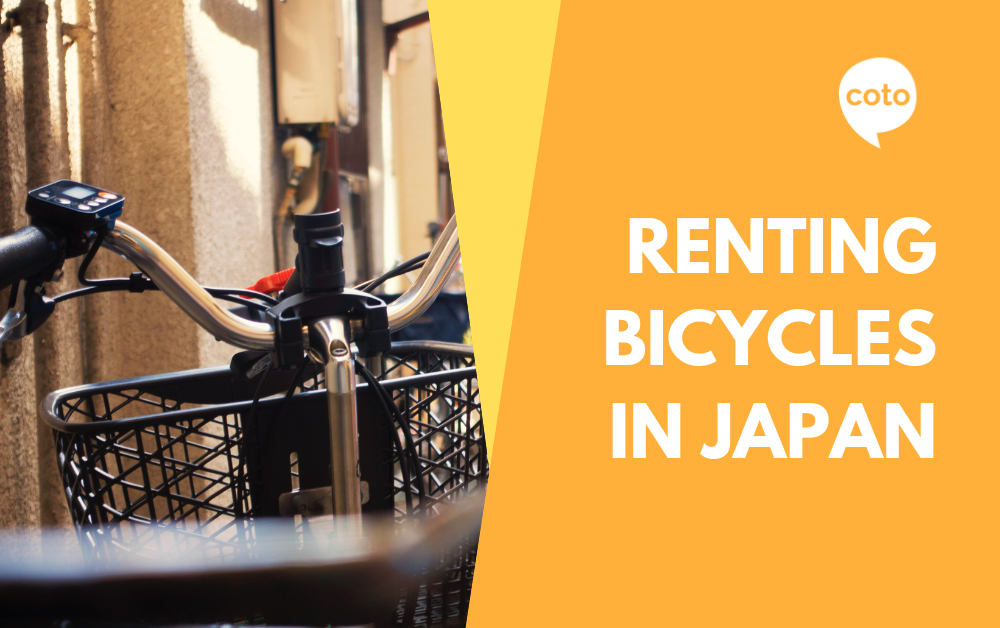Our students have asked for our help to understand how to rent bicycles in Tokyo recently. We wrote this guide as a tool that they can use to have fun while getting around.
- Registering for a Docomo Tokyo Sharecycle Account
- Registering your IC card for use with Tokyo Sharecycle
- Renting and riding the share cycle
- Returning the bike
- Pricing
To register your Tokyo Bicycle Sharing Account
- Go to the registration page – https://tcc.docomo-cycle.jp/cycle/TYO/cs_web_main.php
- Fill out the registration form and enter your credit card.
- Confirm your email via the automatic email confirmation that is sent.
- Login

From within this home screen you will be able to change your billing information and update your personal information. Including changing your monthly plan or daypass charges.
Back to Top
Obtaining a 4 digit pass code to unlock the bike.
You can choose either choose from port – or select a bike. Select a bike is much easier as you just need to type in the bike’s Number. (To find the number of the bicycle) You can find the bike # directly below the keypad on the back wheel of the bicycle.
Enter this bike # into the bike # unlock and confirm – you will be sent a 4 digit unlock code.
Back to Top
You can also use your IC (suica,passmo) transportation card to rent bicycles by registering it with an 8 digit passcode. After you register your ic card you can use it as a key for all share bikes.
This is much easier than having to use the app to select a bike every time.
Click on correction under Membership Information – then on the bottom next to the submit button click on the membership card registration. Then click submit.
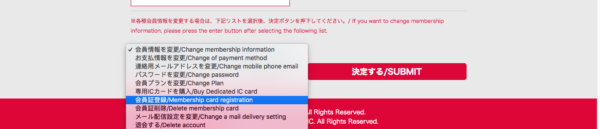


You will be sent an 8 digit code via your registered email that you can use to register the card through the bike keypad. Once you have the 8 digit code – there is a keypad on the back of the back wheel of the bike.
Back to Top
Unlocking and Renting the Bike (IC Card or 4 Digit Pass)
Press the start button on the keypad – it will ask for either your 4 digit unlock code or you can use your ic card by pressing it and holding it against the keypad.
After you touch the ic card to the bike – the bike will unlock and you will be able to ride it. If you would like to temporarily lock the bike – just manually push down on the bike lock.

Returning the Bike

To return the bike – park the bike into the designated station wheelhouse and manually push down on the bike lock. After that push the enter button on the keypad as in the image below.
Back to Top
Pricing

Back to Top
Want to better enjoy daily life in Tokyo? Check out our part-time Japanese courses that focus on daily conversation by clicking the link below.
Don’t forget to check our full guide on how to buy and register a bicycle in Japan!