Many of our students will be studying remotely and worldwide – many Japanese learners are stuck at home.
In this blog, we want to introduce a great way to get the most out of your Japanese Netflix learning.
This blog will teach you how to do the following:
- Access Japanese Netflix shows via VPN
- Use an onscreen dictionary with Netflix shows that have only Japanese subtitles
- Create flashcard lists based on your shows that you can review.
Before we get started here’s what you will need:
- If you are not in Japan, a VPN that will change your Netflix location. We recommend: Express VPN – https://www.expressvpn.com/
- The Language Learning for Netflix Chrome Extension
- Gakumei On-screen Dictionary Google Chrome Extension
- A Netflix account
And here’s what you’ll do:
- Install Express VPN (optional – only for people outside of Japan)
- Add the language learning for chrome extension and turn it on
- Add the Gakumei on-screen dictionary and turn it on
Once you Launch a Japanese show on NetFlix – it should look like this – in our example, we are watching Doctor X – which is a Japanese medical drama great for Learning Japanese.
With the language learning for Netflix extension – you will be able to highlight and read the text with Gakumei dictionary – it will look like this.
Step one: Mouse over the word you would like to add as a flashcard.
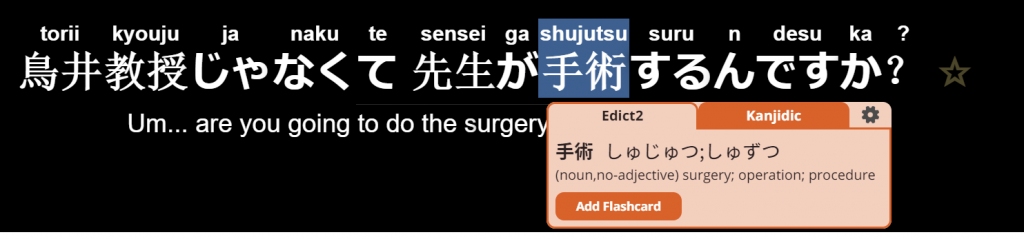
Step two: Click add flashcard and create your list.
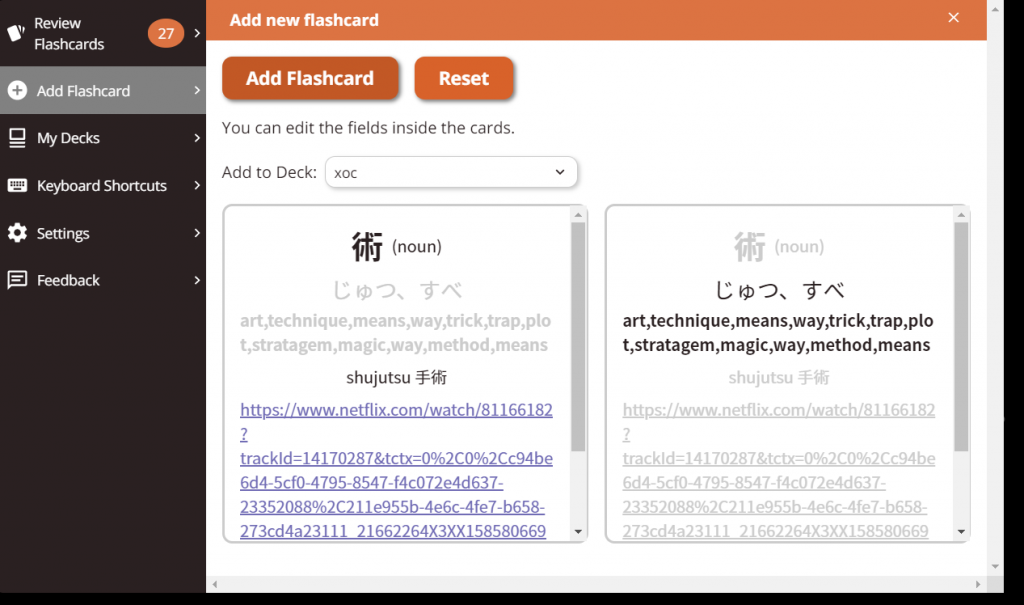
Step 3: Review flashcards in your list

These are all on-screen functions that you can access without closing your NetFlix window – and you can do them as small breaks in-between episodes or while pausing your show!
Now that you have the technology for it – we recommend that you check out the following shows on Netflix to learn Japanese with: